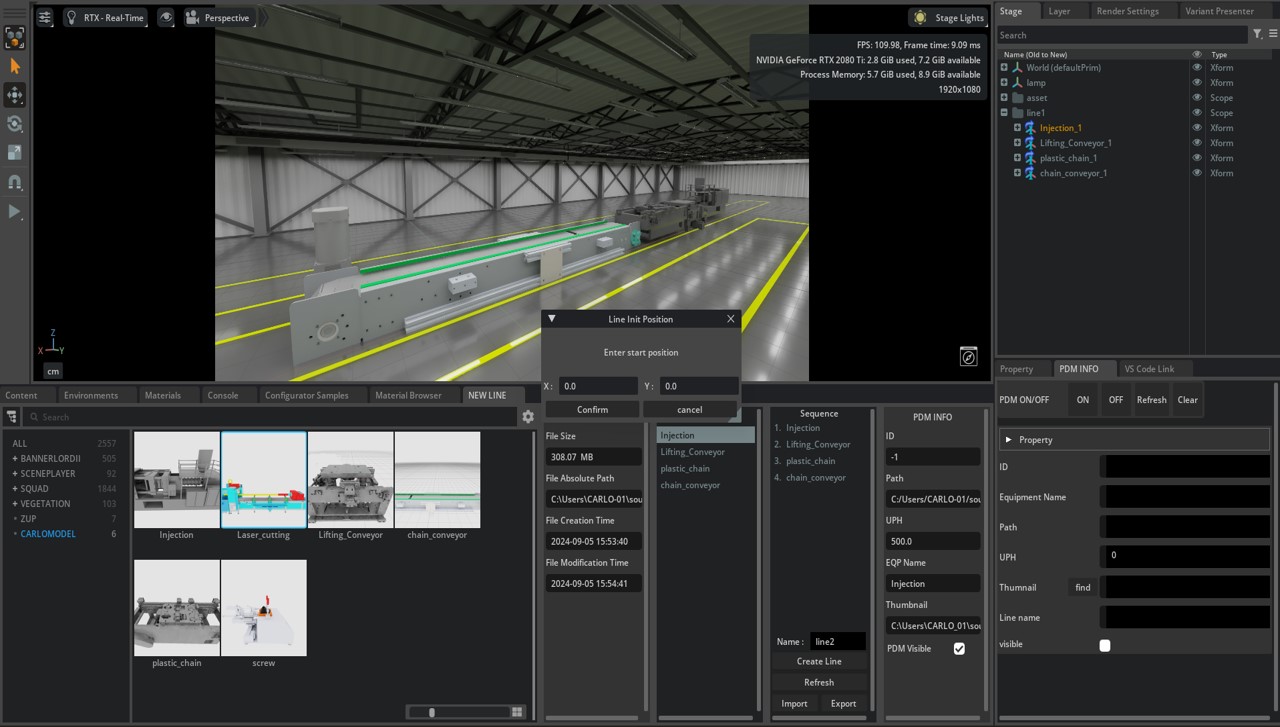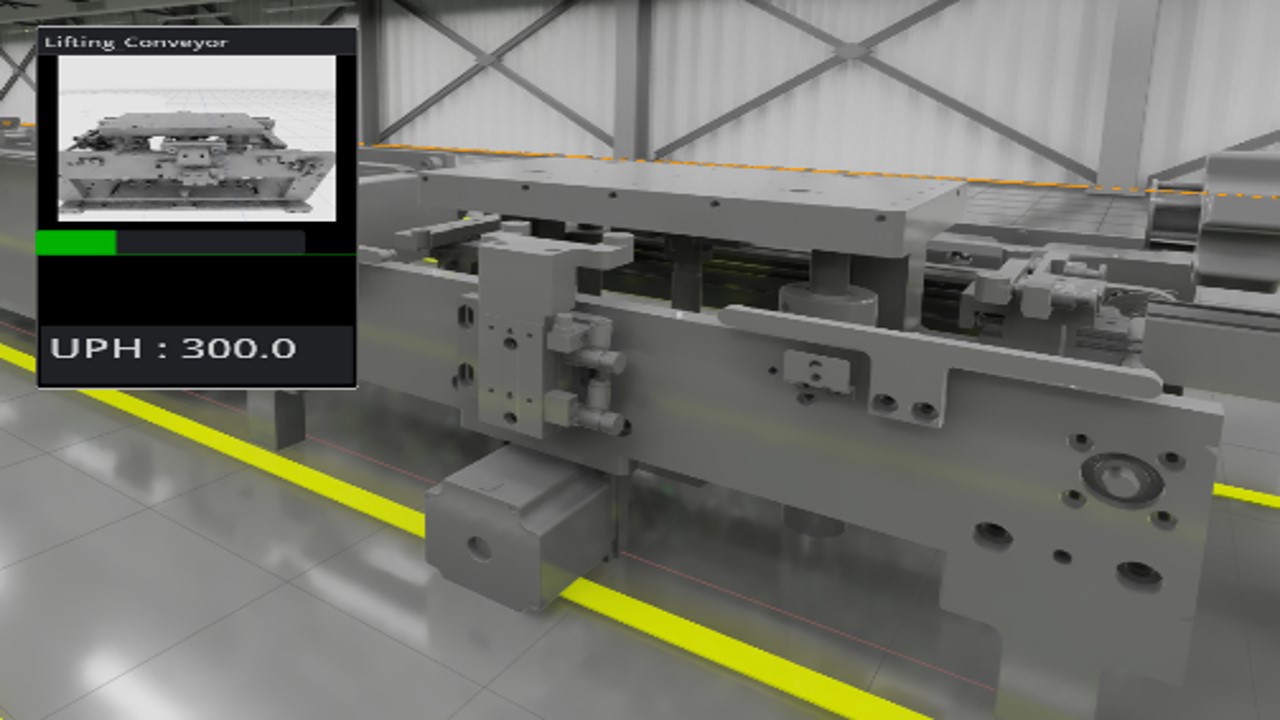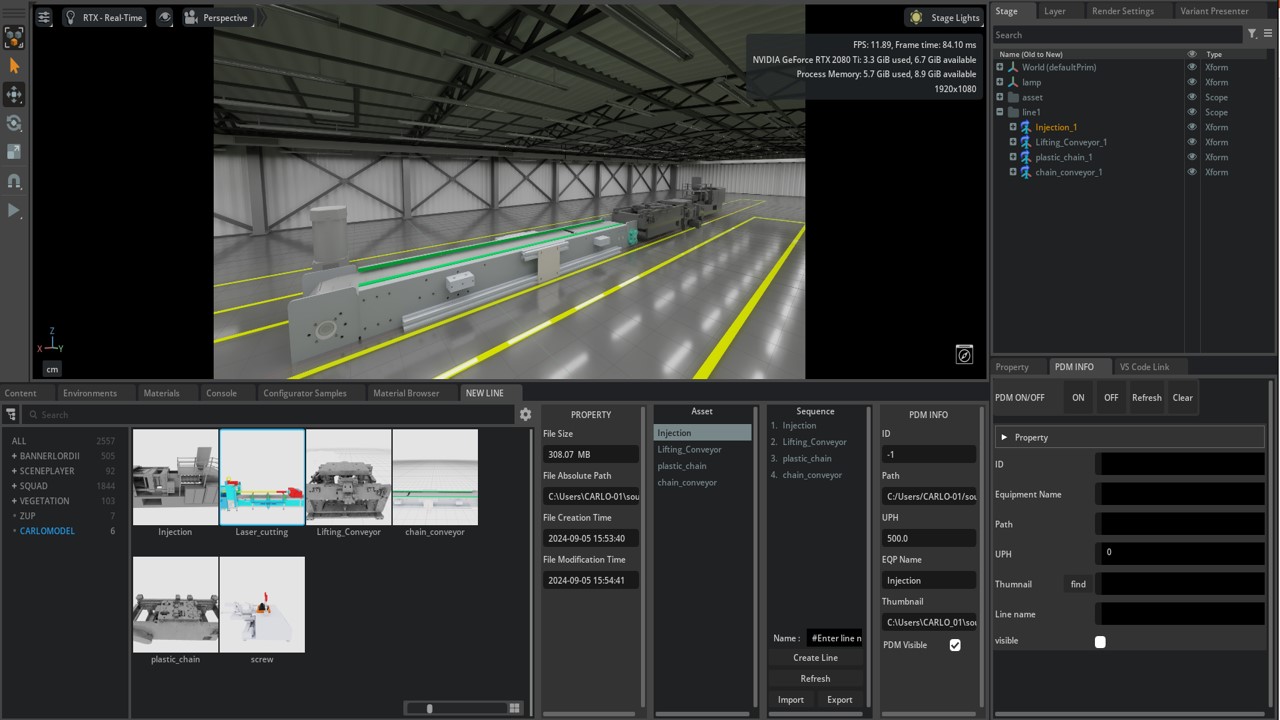
Adding 3D Models and Creating Process Lines in Omniverse
Easily add USD files as 3D models in Omniverse and efficiently create process lines by setting their order.
You can configure PDM (Product Data Management) information for each model, and control the visibility of the PDM window next to the model in the Omniverse viewport through the PDM interface, allowing users to freely adjust it according to their needs.